Add last items in Xero appears in the bill entry screen. Another data entry shortcut that you may like to use. I find it’s most useful for bills from frequently used suppliers, for bills that are split between the same account codes, or for bills with the same descriptions every month.
Continue reading “Add Last Items in Xero”Tag: Xero
The new Xero reports offer a range of features that you can customise, but the new reports appear rather large, meaning you need to scroll down in order to see the lower parts of a longer report. If you change the zoom settings while you are anywhere in the reports module, the reports will display in a smaller format.
Continue reading “Changing Zoom Settings for Xero Reports”Don’t forget that you can save your formatted report as a custom report.
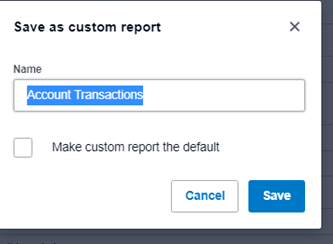
Click Save As, Custom.
If you are saving the report for its format, not the selected ledgers, rename the report to Account Transactions New or something similar.
Tick Make custom report the default. Any account transactions reports you run in future will automatically have the saved format.
Save.
Click into the Custom tab and star the saved report. This will mark the report as a favourite in the drop down menu.
Continue reading “Custom Account Transactions Report”Setting up Xero Verify
- If you have a smartphone, you will need to download Xero Verify. Click on the link below for instructions on how to do this or do a search in YouTube for “mfa login xero” or similar.
- You will also need a backup email address, different to the one you use to log into Xero with.
https://www.youtube.com/watch?v=YPBBfycT7tg
Continue reading “Setting up Multi-Factor Authentication to login into Xero”
Seeing double can be good sometimes. Double rainbows. Double chocolate Tim Tams – yum. Here’s a few ways you can duplicate windows and tabs. Try it – it’s really useful.
Continue reading “Duplication! Creating multiple tabs”