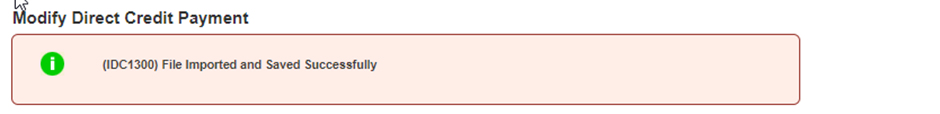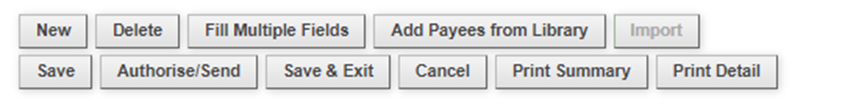Effective 16 November 2023
ASB will be discontinuing the automatic uploading of payment batches from Xero. Below are instructions on how to manually import your payment batches from Xero after 16 November.
1. Process your batch through the Xero Bills module as normal.
2. Once you have created the batch and clicked on Make Payments, you will be in the Batch Payment screen in the bank account.
3. Click on Export Batch File. This should create a file named 202xxxxx in your downloads folder (or whatever folder you choose) the x’s being the due date of the batch, for example 20230928.
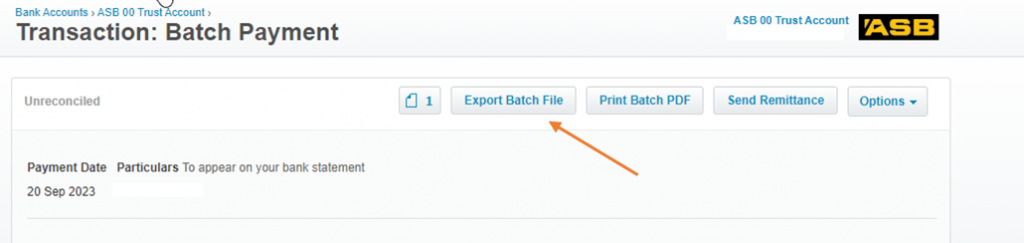
4. Login into ASB.
5. Select Import/Export Files >Import Files
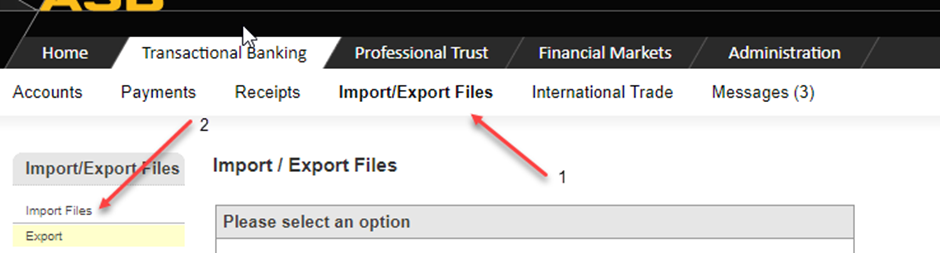
6. Select Direct Credit. Do not select Show all payee lines on your statement. You want the batch to show up as a single line in your Xero bank reconciliation.
OK.
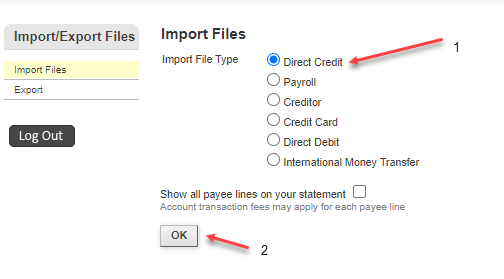
7. Click on Choose File. Select the saved batch file on your computer, Open.
The file will upload into ASB. Select Import.
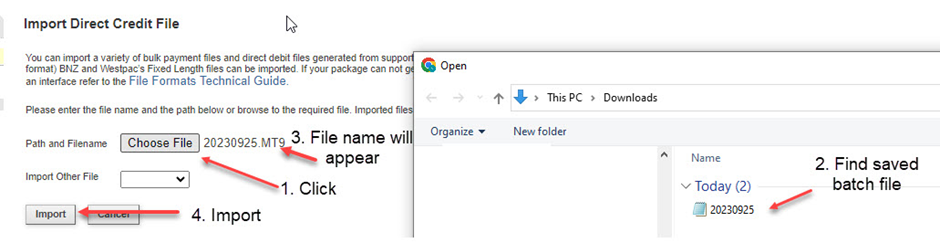
8. File will import. Save. Authorize.