
Seeing double can be good sometimes. Double rainbows. Double chocolate Tim Tams – yum. Here’s a few ways you can duplicate windows and tabs. Try it – it’s really useful.
Duplicating browser windows
In Chrome or Internet Explorer, right-click on the tab you want to copy, and select Duplicate. This opens up a new tab. You can then drag and drop that tab into another browser window if you like.
Duplicating windows in Xero
- If you want to duplicate a tab that is already open, follow the instructions for browser windows.
- If you want to open a menu option in a different tab, either
- right click on your selection, and choose “open link in new tab” or
- hold down the ctrl key while clicking your selection or
- use the scroll button on your mouse to click on your selection.
The new tab will automatically open in a new tab.
(Use these last three options to open any menu option in a browser window as a new tab.)
Excel
To duplicate an existing worksheet:
- Ctrl – select tab of worksheet you want to copy
- Drag your cursor to the right until you see the little arrow, then release.
OR
1. Right click on the sheet tab that you want to copy
2. Choose Move or Copy.
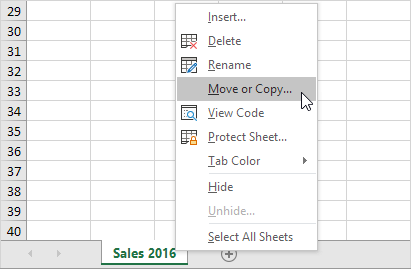
The ‘Move or Copy’ dialog box appears.
3. Select (move to end) and check Create a copy.
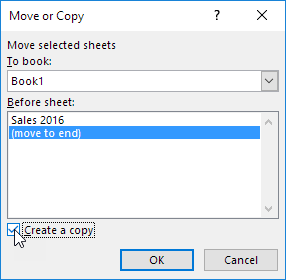
4. Click OK.
Result:
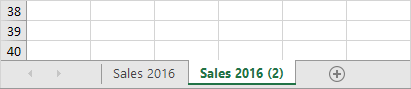
In both cases, rename the new tab.
Thanks to excel-easy for the graphics.
