Don’t forget that you can save your formatted report as a custom report.
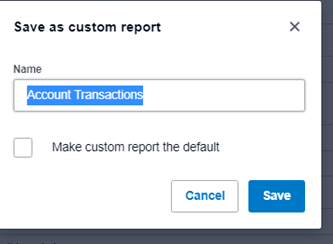
Click Save As, Custom.
If you are saving the report for its format, not the selected ledgers, rename the report to Account Transactions New or something similar.
Tick Make custom report the default. Any account transactions reports you run in future will automatically have the saved format.
Save.
Click into the Custom tab and star the saved report. This will mark the report as a favourite in the drop down menu.
If you are saving the report for its specific ledgers, rename the report before saving as a custom report. This report can also be starred and will appear in the Accounting drop down menu. All default and custom reports can now be starred.
I usually save reports as a custom report for formatting purposes and have a formatted custom report for accounts transactions, fixed assets, depreciation schedules etc.
Once I have saved the formatted report, I then run the report with specific selected accounts, rename and save it as a draft report. I use these draft reports for my day-to-day work.
