When a school or kura receives funds from the Ministry for Capital Works projects in Xero, these funds should not be recognized as revenue; instead, the funds must be treated as a liability until spent.
You must also report on the end of year balance of each project in your annual accounts, so maintaining accurate records is essential.
Some tips to make this process easier:
Project Input Page
- Ensure you get a copy of the Project Input Page at the start of the project, which details the
- Project description and number
- Planned dates
- MOE funding
- BOT contribution if any
- Estimated costs
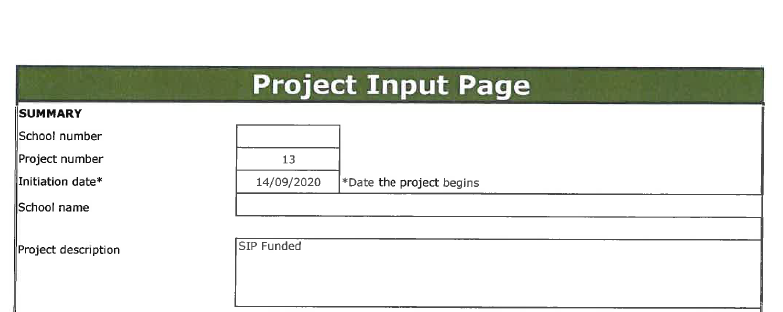
This information makes reconciling the project much more straightforward.
IMPORTANT
MOE requires the contract amount for current projects to be included in the Capital Commitments note in your annual accounts. Therefore it is essential that you obtain a copy of the opening documents, which includes this information, at the start of a project.
Single Ledger
- Set up a single ledger for every project
- Include the project number in the ledger title as it will make it easier to identify project grants/costs. This number is also required for your annual accounts.
- Avoid setting up separate income/expense ledgers. Using a single ledger makes it significantly easier to track the running total of a project.
- Ensure that your project manager accurately identifies the appropriate project for all expenses, particularly when multiple projects are billed on the same invoice. Query any invoice where the project assignment is unclear.
- Your project manager should be able to provide you with a reconciliation for a project as it progresses. Ensure your ledger balances with their records, and promptly address any variances as they arise.
Occupancy Use Certificate
- Ensure you get a copy of the Occupancy Use Certificate (OUC) at the completion of each project. Again, this document can be used to highlight any variance, and provides confirmation of the project’s completion.
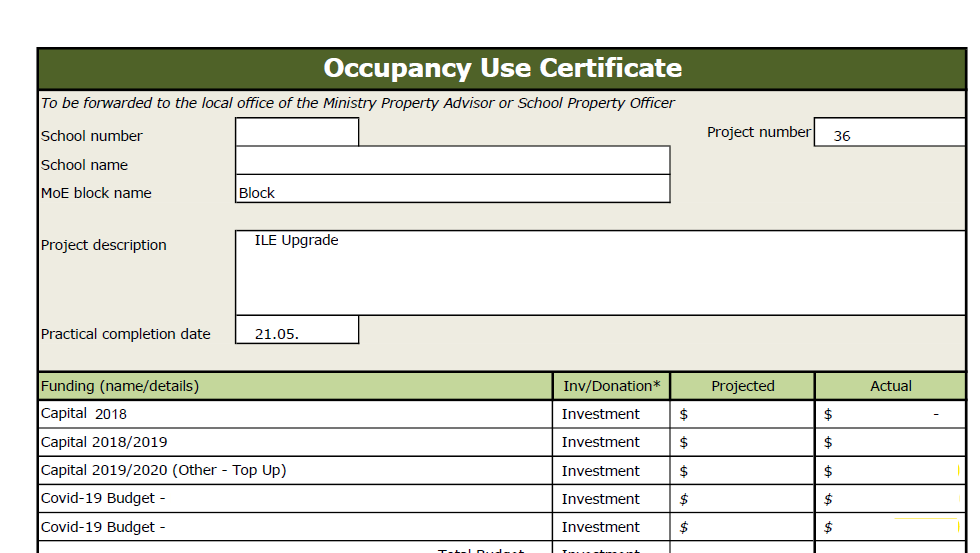
Documentation
File all documentation in Xero filebox.
When a project is completed, rename the folder with an “x” as the first character in the title, or move all documentation to a new folder “Completed Projects”. Make these changes in the year following completion as you will still need easy access to documents for your annual accounts.
If you have any questions, Contact us!
