Add last items in Xero appears in the bill entry screen. Another data entry shortcut that you may like to use. I find it’s most useful for bills from frequently used suppliers, for bills that are split between the same account codes, or for bills with the same descriptions every month.
Alternatively, you could set up repeating bills for these types of transactions, or register to receive eInvoices.
If you have previously approved or paid a bill for a contact, you can use the Add last items link. This will insert the line items from the previous bill, which you can keep or change as necessary. Very handy for standard monthly bills or when you purchase the same items from a contact on a regular basis.
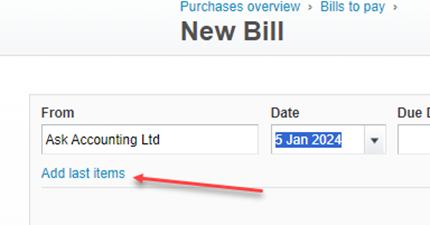
The link appears after you have entered the contact name in the From field.
